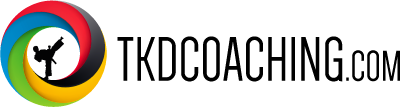Members: Can’t log-in? Request a new password here:
N.B. Don't request a new password from the App. Use the website on desktop or mobile
Trouble Shooting the App
Updating your payment details is best done on the website from your computer as follows:
- Login to the TKDCoaching website:
https://tkdcoaching.com/login - Click on your name at the top right of your screen
- Click on Membership
- Click on Subscriptions
- Click on Update
Updating your payment details is best done on the website from your computer. This is because if you have the TKDCoaching App installed, any links you click on to update your credit card will divert to the App instead.
However if you don’t have a desktop or Laptop computer, then simply un-install the TKDCoaching App temporarily, then follow these instructions.
- Sign-in to TKDC website on your phone
- Tap on hamburger icon in top left
- Tap on “my account”
- Tap on “view profile” next to “account settings”.
- Tap on “membership”
- Tap on “subscriptions”
- Scroll to the right until you see “Update” to change your payment details as required
Re-install the TKDCoaching App
If you are a Member but you can’t see the videos because of an UNAUTHORISED message, the first thing to check is that you are actually signed in.
To do that, click the Settings icon at the bottom right of the App and you should
If you don’t see you name then simply sign-in.
This may be due to your membership expiring without you knowing. Often email messages about this can go to your spam folder so they get missed. Drop us a line and we will check it out.
For some reason Lastpass sometimes doesn’t work with the app. Go into your Lastpass vault and manually copy your password, then paste that into the app. That should work.
If the videos are playing with no sound, it is normally because you have the mute switch on your phone turned to silent or vibrate only. You could try using headphones to check the sound is there, then make sure the volume is turned up. If the problem persists try deleting the app and re-installing it.
The App requires an internet connection to read our website.
Member Trouble Shooting Questions
These kind of errors are normally because you have too much old stuff in your computer browser. Clear your browser cache and that should fix it. How to do this will depend on your computer and the browser you are using. Google “how to clear your browser cache” for instructions.

To pause, downgrade or cancel your subscription, simply go to Subscriptions Tab.
It is easy to cancel, upgrade from Monthly to Yearly or even to our Premium for Clubs memberships.
Our system will calculate what you have already paid and adjust the first payment to account for that.
Click your Profile at the top right of the website, or in the Settings section of the App.
To add members, follow the instructions on this page.